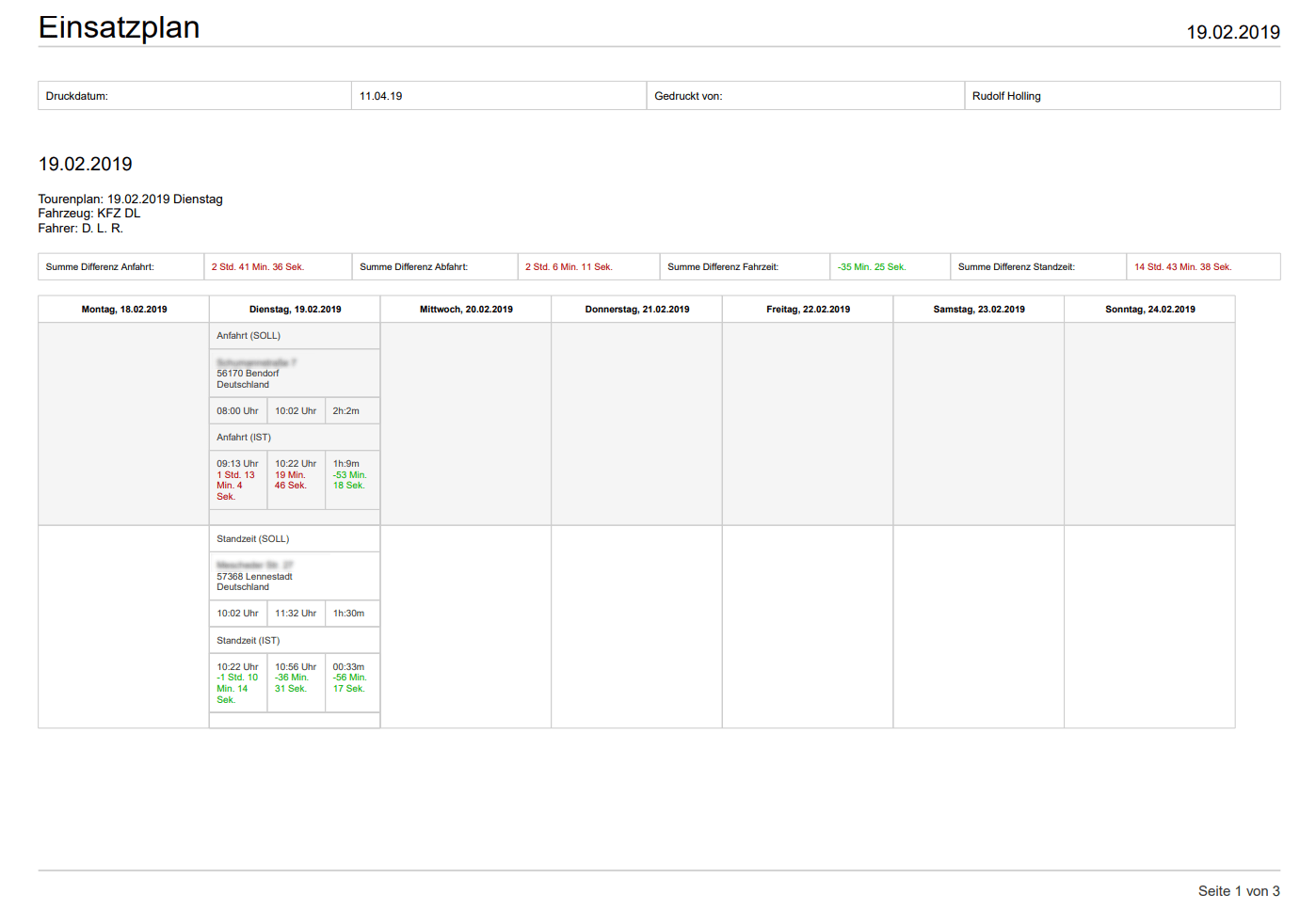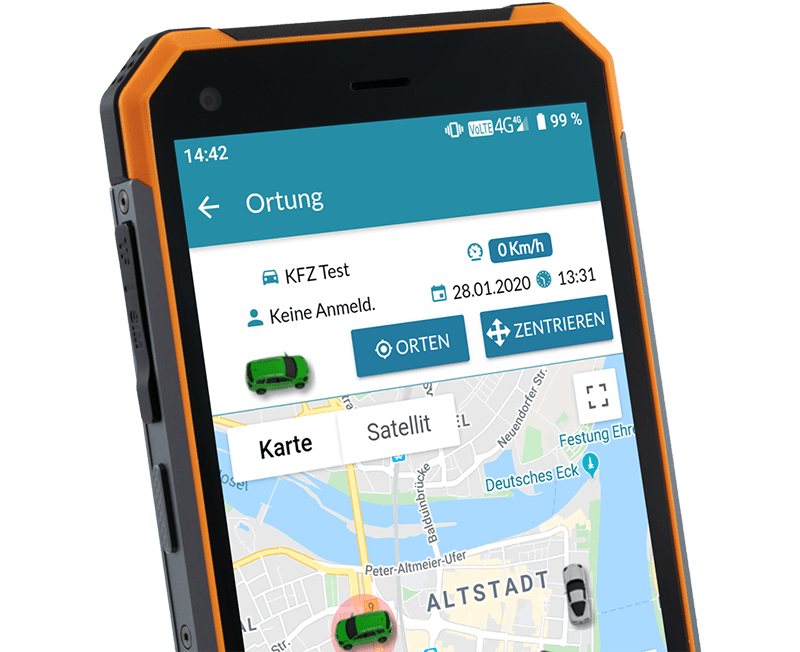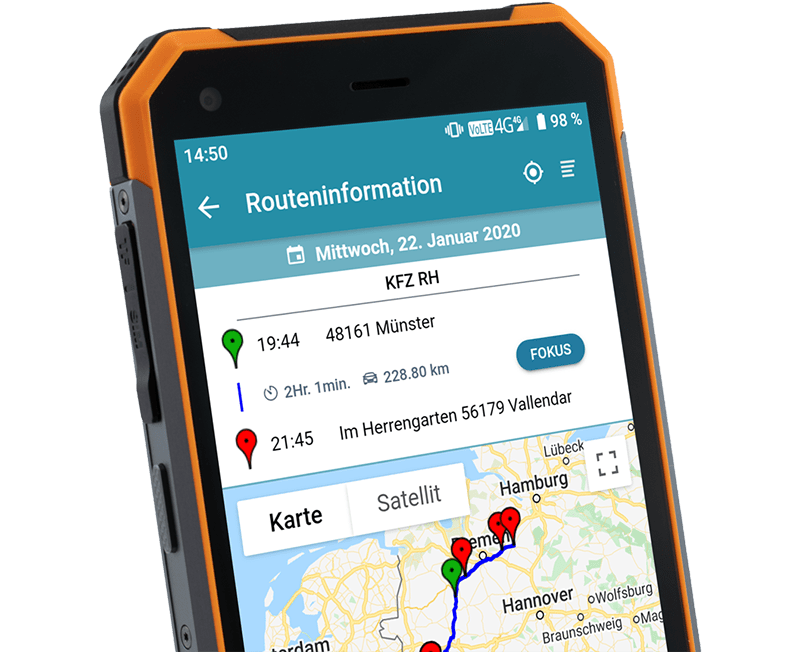Many companies have already started digitizing their fleet. Depending on the size, fleet management systems are used to keep an eye on deadlines and costs. This is a good thing, because comprehensive controlling helps to organize and optimize processes.

Controlling
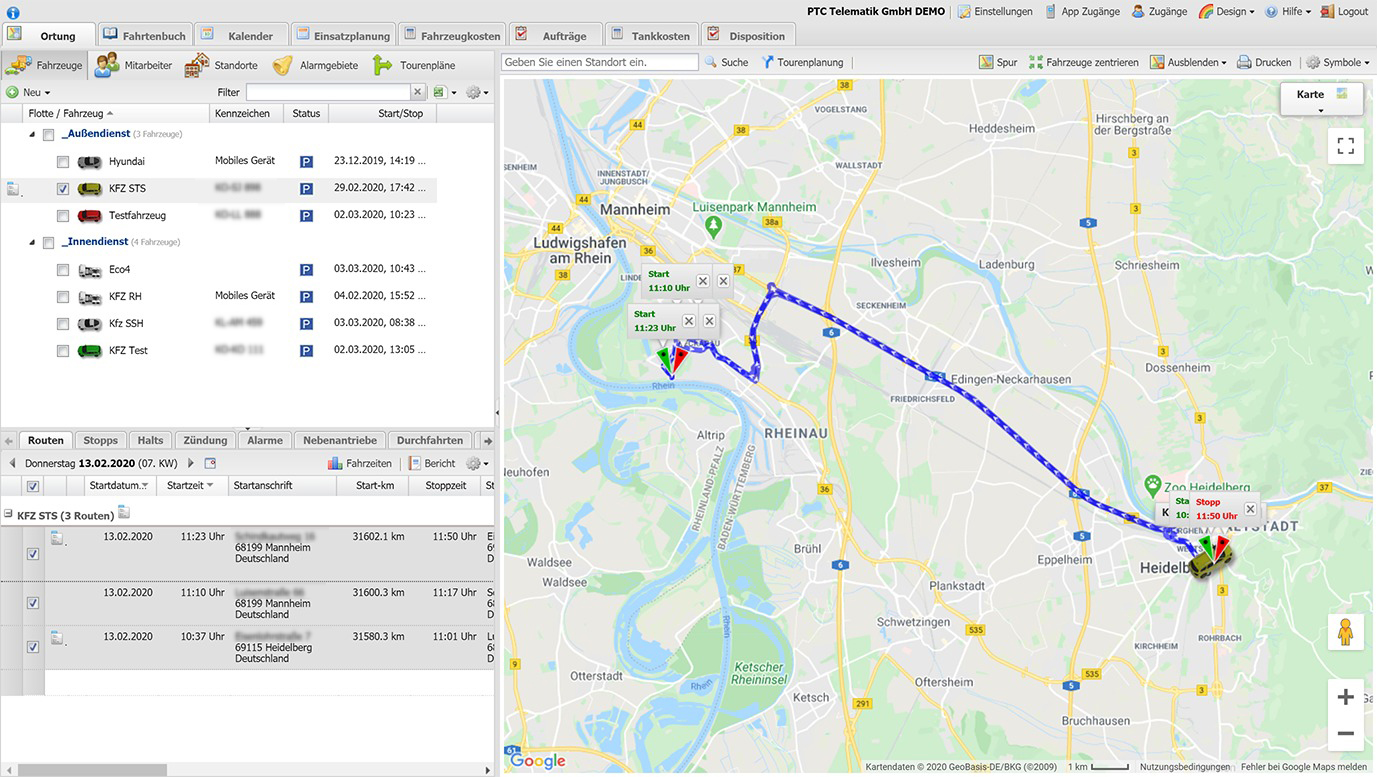
Effectiveness, efficiency and planning decisions
Who was where and when? And how long? These are the initial questions of fleet management. So that they can be answered satisfactorily, one should deal with the topic of controlling. Data must be collected and processed. This is the only way to continuously increase efficiency and effectiveness through targeted reporting and analysis.
Experience and, above all, results are the basis of important planning decisions. But how does the saying go? Trust is good, control is better. It is therefore important to collect data, summarize it clearly and analyze it. What changes need to be made? Which processes can be optimized? Questions that can be answered using the collected data set.
Controlling Cuts Cost
Imagine an employee spends a quarter of an hour stopping every day. With an hourly rate of EUR 45.00 and 230 working days, these 15 minutes result in a financial loss of EUR 10,350.00. A burden that cannot be borne, especially for companies with a large number of employees. Our telematics system sends a signal to the fleet portal as soon as the ignition is activated. While this cannot prevent employees from not keeping their times, you can prevent such wasted time from going undetected.
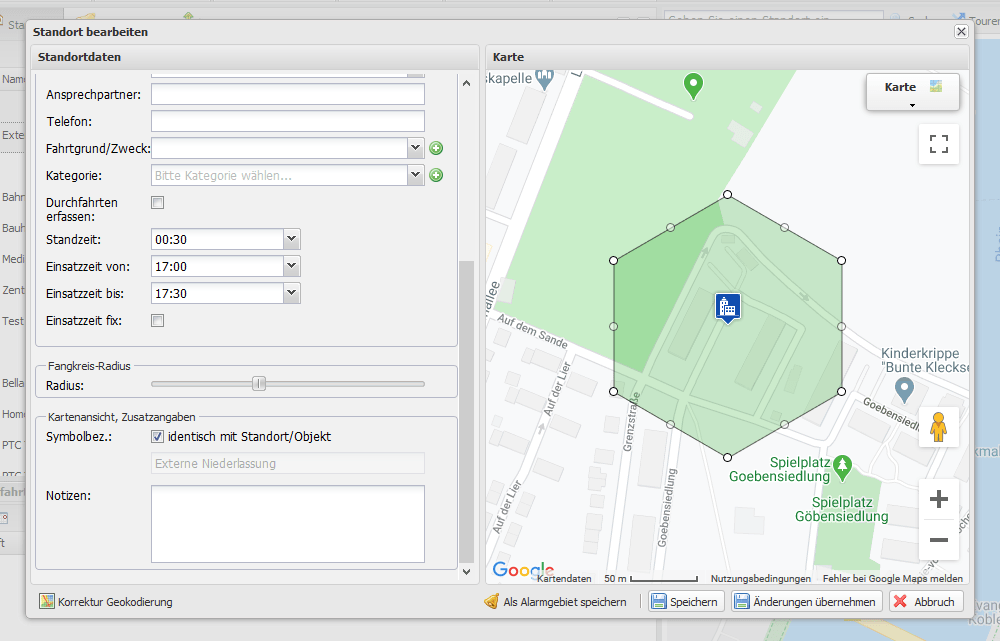
If the correct entries have been made, you can track exactly when a driver has made a business trip and when he has used the vehicle for private purposes. As an entrepreneur, you are known to save taxes particularly when a company car is used primarily for business trips. Accordingly, you must mark the relationship between business and private trips. With our reports and analyzes, you are on the safe side.
If the correct entries have been made, you can track exactly when a driver has made a business trip and when he has used the vehicle for private purposes. As an entrepreneur, you are known to save taxes particularly when a company car is used primarily for business trips. Accordingly, you must mark the relationship between business and private trips. With our reports and analyzes, you are on the safe side.
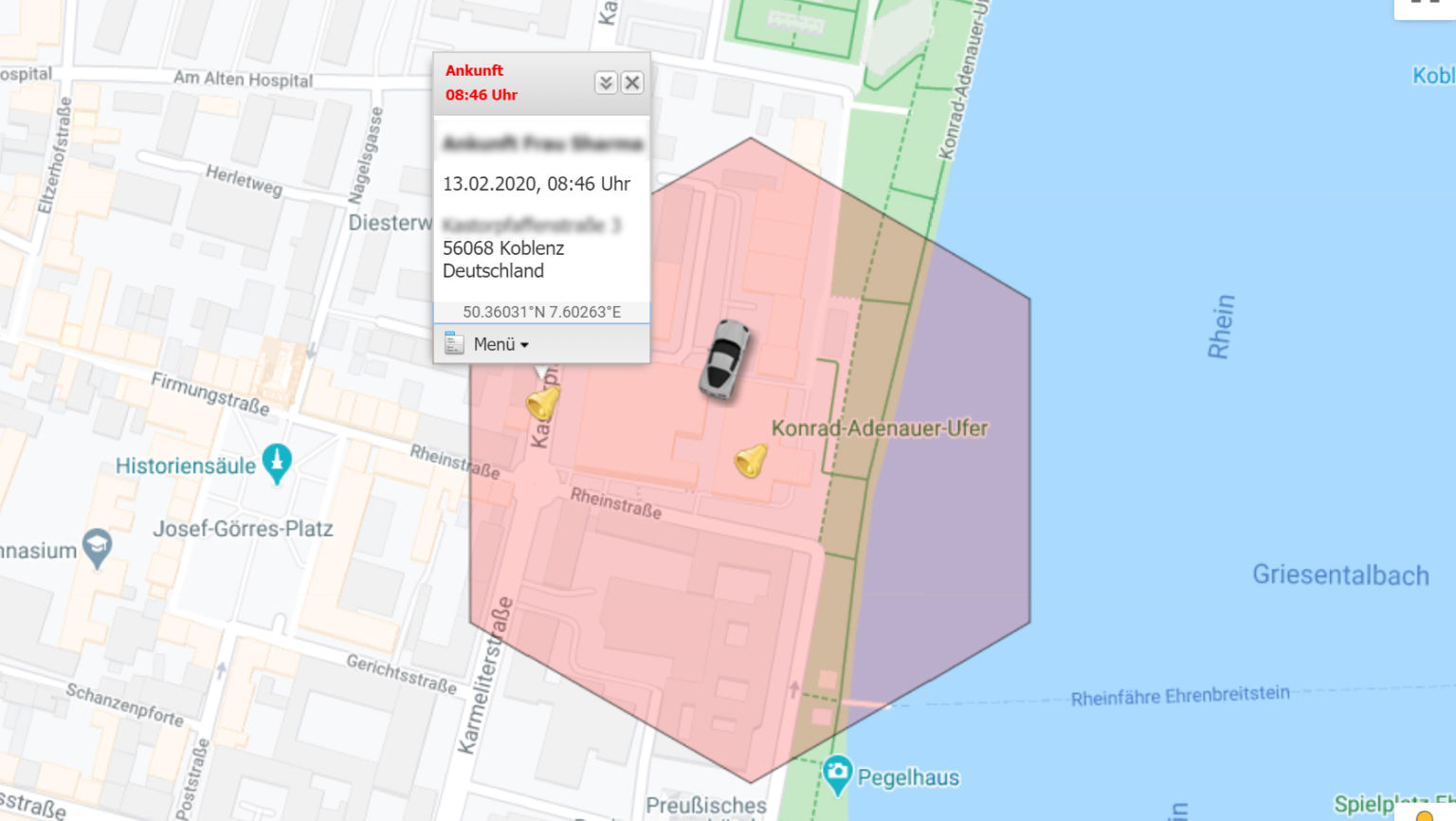
Controlling Cuts Cost
So that you can carry out an extensive analysis, all data is clearly summarized and prepared by our software. By viewing our fleet portal, you always have a precise overview of your tours, which can be assigned to a driver. Depending on the module, you will not only find the start and stop address with the exact time in your evaluations. You also have access to the average speed or the speed traveled at any point and can view routes, including stops and stops of a vehicle, in full.
Other aspects that you can filter out depending on the module are the specification of positions of the respective vehicle or the violation of speed limits. You can also see when a driver has registered, or see an employee’s exact working and break times